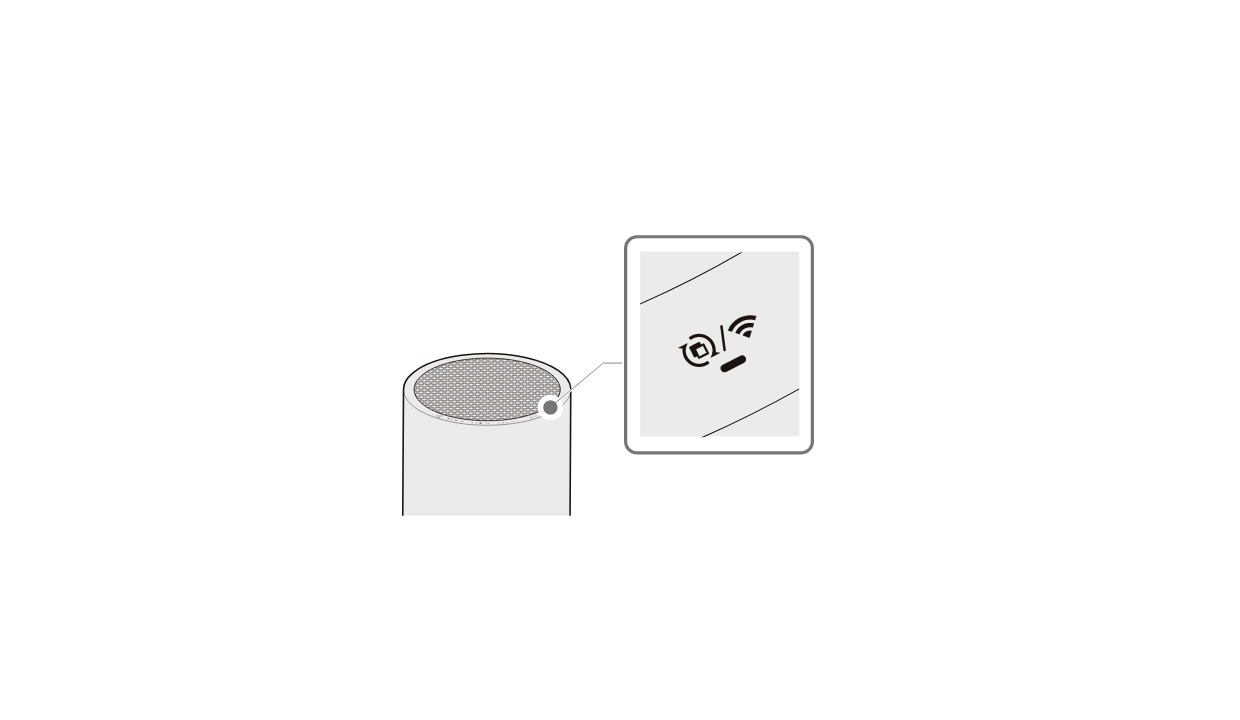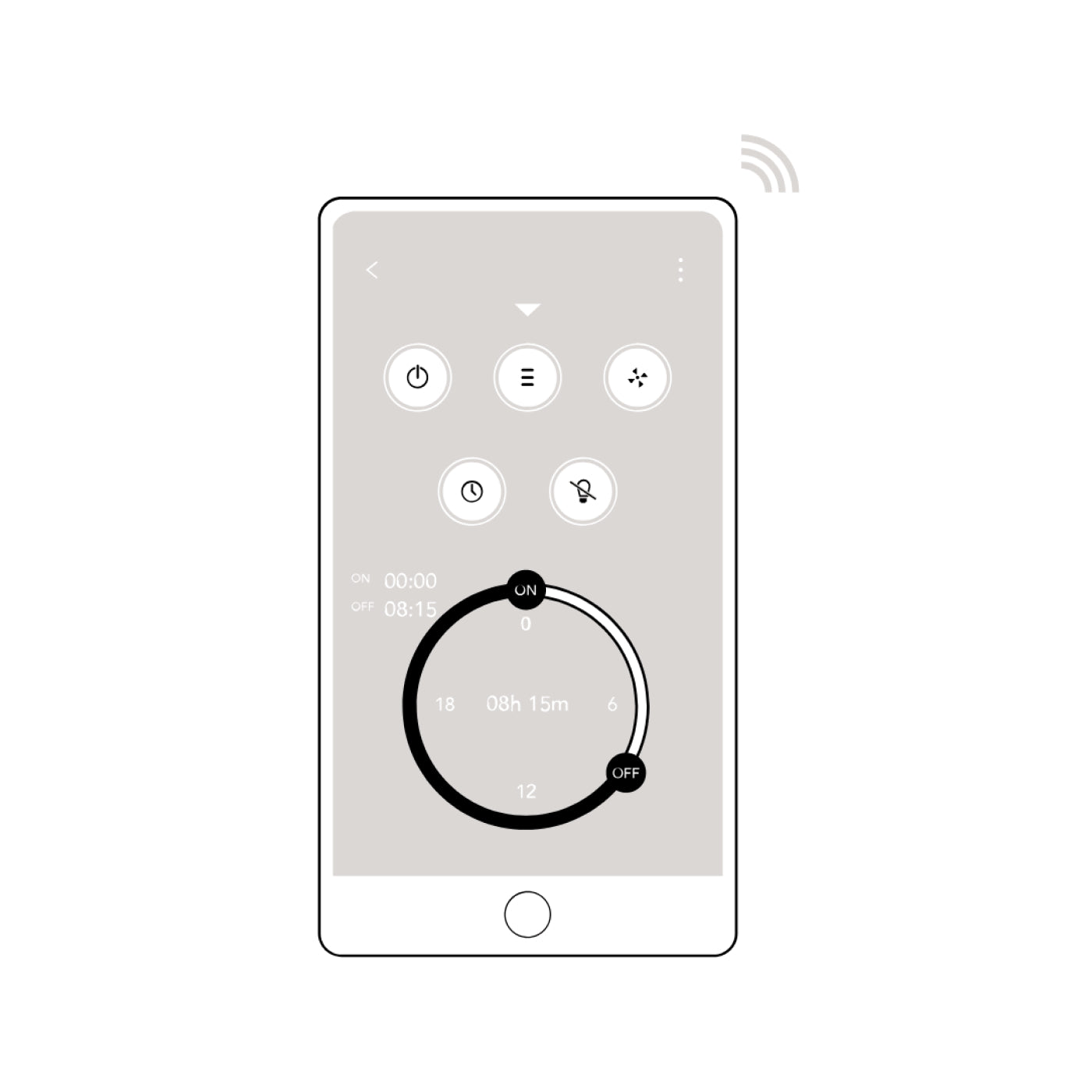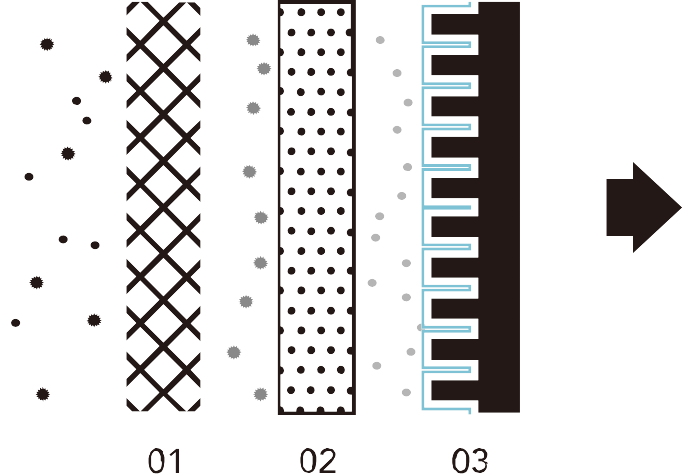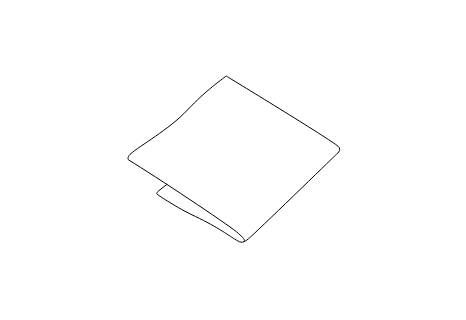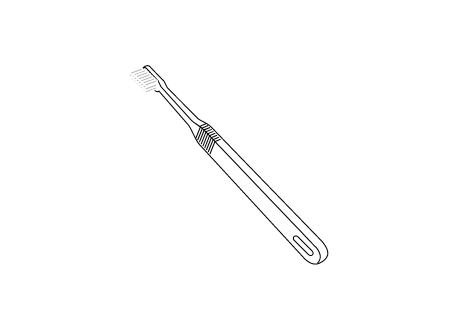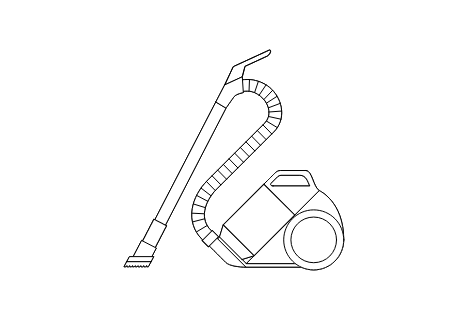Cleaning items
-
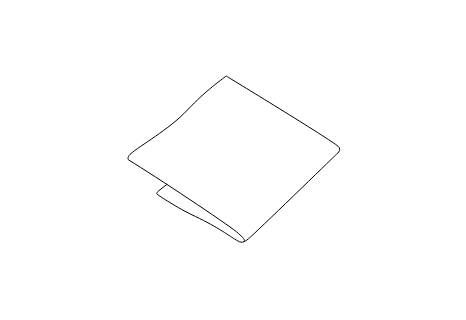
Soft cloth
-
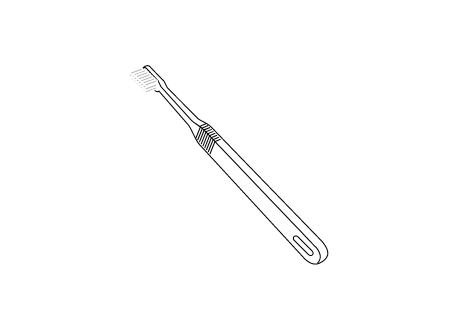
Brush
-
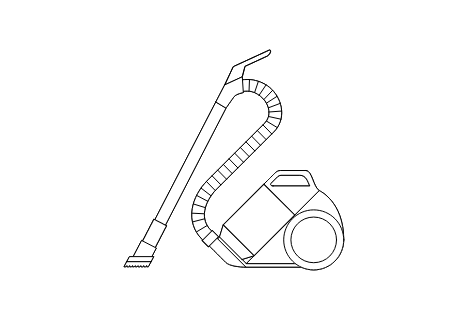
Vacuum cleaner
Point 01
Vacuum dust on and inside the air inlet and air outlet, as well as inside the base unit by using a vacuum cleaner or the like. Remove the dust attached on the sensor cover with a cotton swab or the like. Alternatively, use a soft cloth and wipe them off.
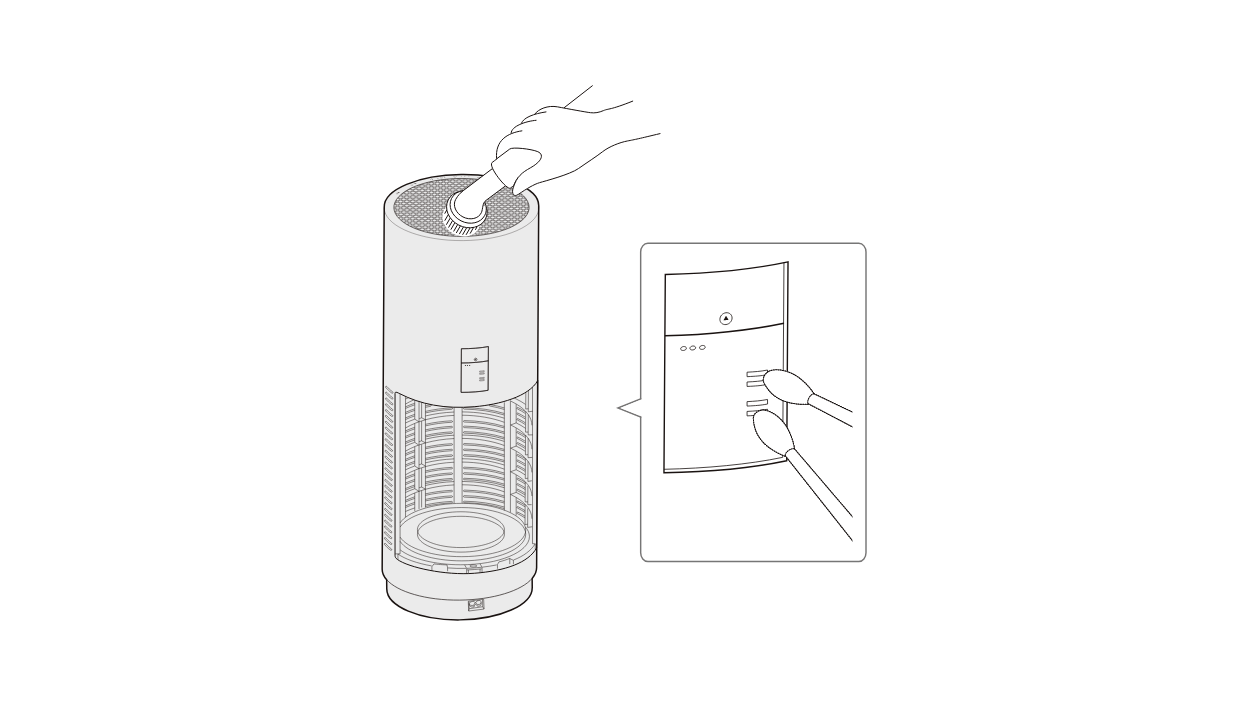
Point 02
The screen section on the side of the filter functions as a prefilter. Regularly clear dust attached on the screen with a vacuum cleaner or the like. Alternatively, use a soft cloth and wipe them off.
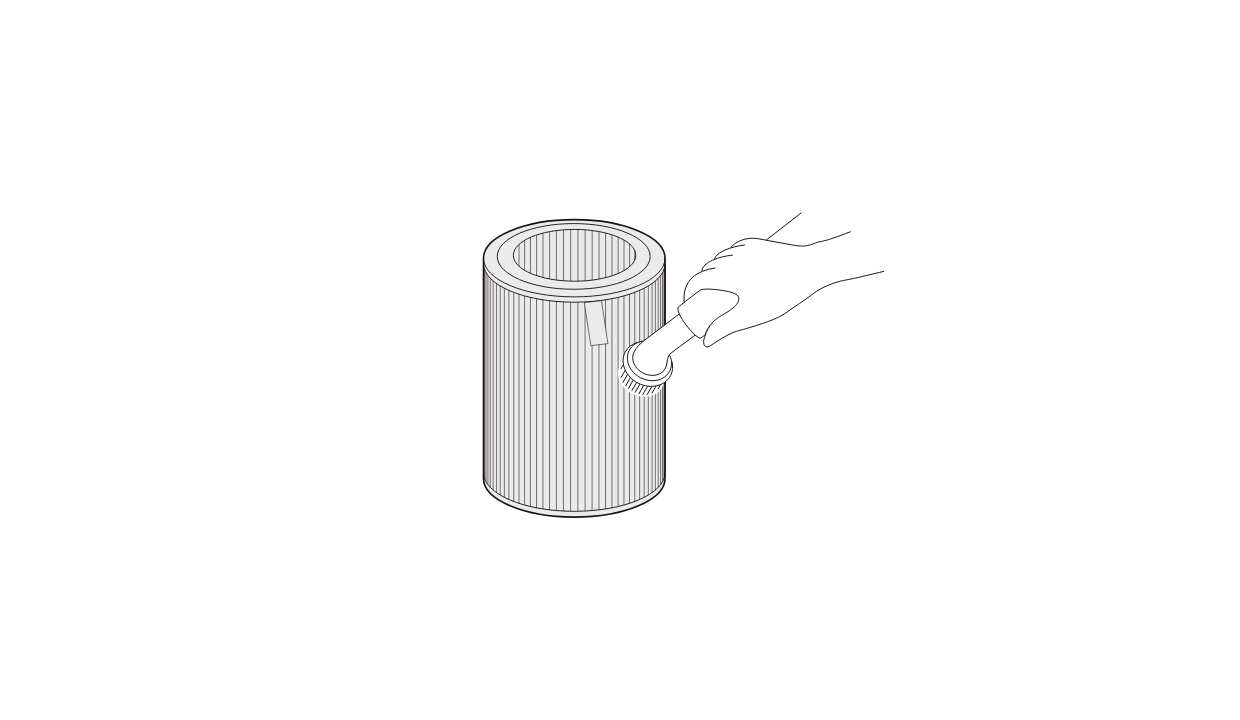
Point 03
The Filter Replacement indicator turns on red when the filter needs to be replaced. Replace with a new filter.